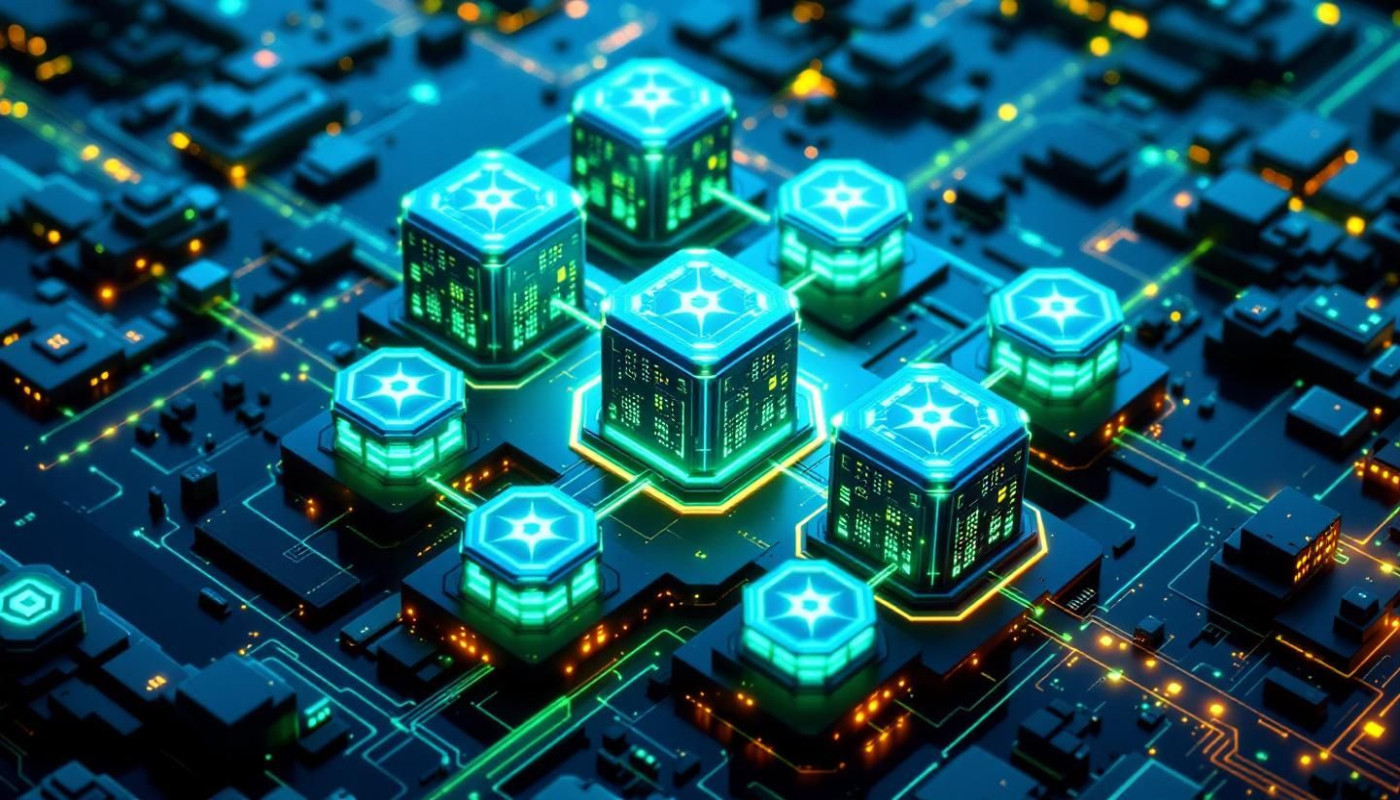Table of contents
Upgrading to a major new version of an operating system can be a daunting task, fraught with the potential for data loss and system instability if not handled properly. Yet, the promise of enhanced features, improved security, and better performance beckons. This guide aims to demystify the upgrade process, providing a clear roadmap for a smooth transition. Readers will be armed with the knowledge to confidently navigate major updates, ensuring their systems remain current and robust. Discover the key steps that ensure a seamless OS version upgrade and why meticulous preparation makes all the difference.
Preparation is Key
Embarking on a major OS version upgrade without the proper preparatory steps can lead to catastrophic data loss and system instability. To mitigate such risks, the first and most significant step is to backup data. This precautionary measure ensures that all critical information is preserved, allowing for a smooth data migration process. In tandem, verifying hardware compatibility is indispensable; the new OS must be able to communicate effectively with the computer's components. Likewise, software compatibility checks are imperative to confirm that applications will function post-upgrade. Lastly, a robust system recovery plan is indispensable, equipping users with the means to revert to a stable state should the upgrade encounter issues. Adhering to these guidelines not only streamlines the upgrade preparation but also fortifies the system's integrity throughout the transition.
Choosing the Right Time to Upgrade
Identifying the optimal upgrade timing is a pivotal aspect of ensuring a smooth transition to a new major OS version. For businesses and individuals alike, it is advisable to initiate upgrades during periods of low activity to mitigate the impact on productivity. Consider scheduling the upgrade outside of peak usage times to prevent disruptions that could affect operational efficiency. Furthermore, it is vital to account for system downtime that may be necessary for the upgrade process, which includes backing up data, actual installation, and subsequent testing for functionality. In anticipation of unforeseen issues, one should also monitor the release of patches that often follow a new version's introduction, aiming to resolve initial bugs and enhance version stability. Including a maintenance window in your planning offers a structured timeframe in which IT staff can manage these tasks with minimal pressure. An individual with a strategic approach, particularly with experience in IT project management, will be well-equipped to navigate these variables and lead a successful OS upgrade.
Executing the Upgrade
Embarking on a major OS version upgrade can be a daunting task, yet with the right guidance, it can be tackled with confidence. The upgrade process involves a series of steps that begin with initiating the installer, a crucial starting point for the deployment of the new operating system. It is key to ensure that the installation protocol is followed meticulously to avoid complications. After initiating the installer, users will navigate through a selection of upgrade settings, personalizing their installation experience according to their preferences and system requirements. During the upgrade, it is not uncommon to encounter issues that require system troubleshooting. Knowledge in issue resolution can be invaluable in these moments, whether the problem is a compatibility concern or a glitch in the software update itself. The ability to diagnose and rectify these issues promptly can significantly streamline the upgrade process. Throughout each phase, from the initial booting of the installer to the final configuration of settings, precision and attention to detail are paramount in achieving a successful system upgrade.
Post-Upgrade Considerations
After successfully navigating the complexities of a major OS version upgrade, it's imperative to conduct a series of post-upgrade checks to ensure that your system is running smoothly. The first step in this process should be data verification, which involves confirming that all files and documents are intact and have been correctly migrated to the new version. Following that, an update of applications and drivers is necessary; this ensures compatibility and takes advantage of any performance improvements or security patches that may have been released. A thorough drivers update can also prevent any potential hardware conflicts that might arise from outdated versions.
In terms of system optimization, custom settings should be revisited. Users may find that personal preferences or configurations need adjusting after an upgrade to maintain workflow efficiency or user comfort. Lastly, the entire system should be reviewed to confirm that all components are functioning as expected. By performing these post-upgrade checks, users can enjoy the full benefits of their newly updated operating system.
To assist those who have recently upgraded or are planning to upgrade soon, this article offers a comprehensive guide, including detailed steps and recommendations for a seamless transition from Ubuntu 22.04 to 24.04 LTS.
Ensuring Continuous System Health
After successfully navigating a major OS version upgrade, the next step is to implement consistent system maintenance to ensure long-term stability. This involves proactive measures, such as scheduling updates to keep the system current and secure. Performance monitoring is a vital part of this process, as it helps in detecting and managing potential issues before they escalate. Moreover, adopting robust security practices is fundamental in safeguarding against threats and vulnerabilities. Embracing preventive maintenance strategies is key to mitigating risks and extending the life of the upgraded OS. With guidance from professionals skilled in IT maintenance and cybersecurity, users can maintain a healthy system that continues to meet their needs effectively.
Similar